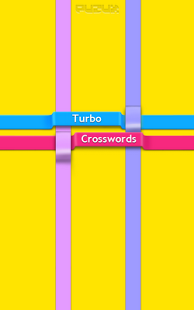Turbo Crosswords Lite 1.0.9
Free Version
Publisher Description
It's like a CROSSWORD on STEROIDS!
Do you love crossword puzzles and word games but look for MORE ACTION?
From renowned crossword writer Myles Mellor, in partnership with Puzux, comes Turbo Crosswords - a fast paced word game of clues and answers.
Turbo Crosswords Lite version features 500 clues divided into 10 difficulty levels, with surprise bonus rounds.
Answer each clue as fast as you can - the faster you answer the more points you can rack up.
--------
Game Highlights:
- Time to solve each clue gets shorter in each level.
- Enter the answer using the onscreen keyboard.
- Accumulate points by solving faster.
- Get hints by revealing letters in the answer.
- Don't run out of fuel - look at your Fuel Gauge!
--------
Turbo Crosswords Lite features:
- 10 levels of difficulty.
- 500 clues total.
- Local high scores.
- Resume last game played.
- Bonus rounds.
- Share your score with your friends on Facebook and Twitter or via email.
- Portrait mode only.
- Not compatible with Swype keyboard or physical keyboard.
About Turbo Crosswords Lite
Turbo Crosswords Lite is a free app for Android published in the Other list of apps, part of Games & Entertainment.
The company that develops Turbo Crosswords Lite is Puzux. The latest version released by its developer is 1.0.9. This app was rated by 1 users of our site and has an average rating of 5.0.
To install Turbo Crosswords Lite on your Android device, just click the green Continue To App button above to start the installation process. The app is listed on our website since 2012-09-26 and was downloaded 4 times. We have already checked if the download link is safe, however for your own protection we recommend that you scan the downloaded app with your antivirus. Your antivirus may detect the Turbo Crosswords Lite as malware as malware if the download link to com.puzux.turbocrossword is broken.
How to install Turbo Crosswords Lite on your Android device:
- Click on the Continue To App button on our website. This will redirect you to Google Play.
- Once the Turbo Crosswords Lite is shown in the Google Play listing of your Android device, you can start its download and installation. Tap on the Install button located below the search bar and to the right of the app icon.
- A pop-up window with the permissions required by Turbo Crosswords Lite will be shown. Click on Accept to continue the process.
- Turbo Crosswords Lite will be downloaded onto your device, displaying a progress. Once the download completes, the installation will start and you'll get a notification after the installation is finished.